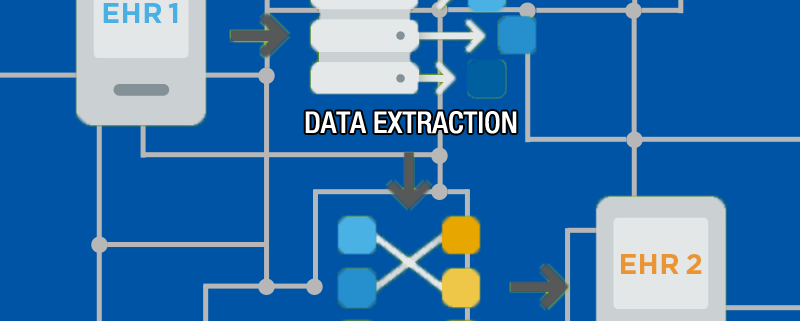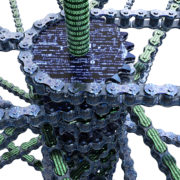Tips to Successfully Migrate to a New EHR
Whether the goal is to shift to a specialty electronic records system or just to upgrade from the current one, an EHR change is tricky. There are some important decisions to make in the process and, let’s face it, the technology is confusing. The introduction of electronic records to the health care system has led the reform era and for good reason. This consolidation allows for a seamless flow of information that benefits both the patient and the medical community.
Migrating to a new EHR is challenging, but essential to stay current. From choosing the right vendor to ensuring a safe transfer of data, a workable strategy makes for a smooth transition.
Picking the New EHR Solution
Start by defining the organization’s goals — What do you want to achieve via this new system? For example, the goals might include:
- Leveraging digital processes to expand access via tablet or smartphones
- Switching to a specialty based system for orthopaedics or another discipline to better meet the needs of the practice, staff and patients
- Moving to a more flexible system that offers seamless scaling and upgrades
These are all practical reasons to make a change, but how?
Establish a Transition Team
Set up an internal transition team with members who represent the various areas of the practice like billing, office management and patient care. Have them create a list of primary and secondary considerations to use when looking for a new system. Write down the aspects of the old system that didn’t work, as well, to avoid those same pitfalls.
The transition team should take the time to get input from the end users for a better understanding of what the new system should accomplish, too. Consider staff workflow, for instance, how will that change from one system to the next? Decide whether the practice wants to own its own physical server or whether working in the cloud makes more sense. There are real advantages to a cloud EHR system that often make it the more flexible option.
Create a Data Mitigation Strategy
Data migration means moving all the data from the old EHR to the new system safely and accurately. Keep in mind this is a multistage and potentially timely process — one that starts with ensuring the new system can load data from the old one.
The EHR vendor can work with the transition team to develop a strategy for effective but unobtrusive data mitigation. Some of the data may map automatically, but the team will need to manually verify it for accuracy. Data that does not transfer cleanly will have to be manually reviewed and managed, as well.
During data migration, plan on increasing staff and decreasing the patient load until the process is complete. This allows for both a full and thorough review of the data and training on the new system to prevent hiccups once back in full operation.
Enact Training Protocols
Mandatory training is a must for every member of staff and there will likely be some objections. Establishing some basic training rules upfront will help. Start by assigning a few people to a power user role. These are members of staff that can pick up the new system quickly and be around to help others make the transition. They should have reduced duties the first couple weeks after the EHR system goes live to answer questions and ensure smoother operation.
Successful migration from one EHR system to the next is complex, but it can be done cleanly with a little forward-thinking. Once complete, the advantages of the new system will help the practice grow with the new technology.